Earning from Transcription and Captioning job in 2025: Increasing your income with 11 Free Tools
Visit here to learn how to earn $200/ day
As remote work continues to expand, transcription and captioning jobs have become popular ways to earn income online. These roles don’t require a specific degree, making them accessible to anyone willing to learn and practice. Whether you are transcribing interviews or adding captions to videos, these skills are in high demand in industries from media to education. But how much can you actually earn? Let’s dive into the world of transcription and captioning, explore tools that make the job easier, and outline realistic income expectations.
Transcription vs. Captioning: What's the Difference?
Understanding the difference between transcription and captioning is key to picking the right path.
• Transcription is the process of converting audio into plain text. The output is a text document without timing or video synchronization. Transcription is widely used in business, legal, and medical settings.
• Captioning adds a layer of complexity by syncing text with video. Captions are divided into chunks, known as frames, and are time-coded to match audio with visual cues. Captioning is ideal for videos and includes not only dialogue but also audio cues for the hearing impaired.
Each type has unique applications and tools, and both offer flexible earning potential depending on your expertise and speed.
Earning Potential: How Much Can You Earn?
Your earnings in transcription and captioning can vary based on several factors:
1. Language Demand: Popular languages like English and Spanish generally have lower rates because there are more professionals offering these services. Specialized languages or dialects can command higher rates. For example:
o English and Spanish: Average rate is around $1.5 per minute of audio or video.
o Less Common Languages (e.g., Hebrew): Rates can range from $3 to $4 per minute.
2. Experience Level: Beginners typically start at lower rates. However, as you gain speed and accuracy, your rate can increase. Many professionals charge anywhere from $20 to $60 per audio hour for transcription. Captioning, which involves more precision with timing, often has slightly higher rates.
3. Platform vs. Private Clients: Freelance platforms may offer lower rates, but with direct clients or specialized jobs, rates can significantly increase.
4. Service Type: Translation in addition to transcription or captioning (for example, creating subtitles in a new language) can add $1-$2 per minute to your rate.
Tools to Enhance Your Efficiency and Income
Using the right tools can make a huge difference in productivity, accuracy, and earning potential. Here’s a look at essential tools for transcription, captioning, and translation.
Top Tools for Transcription
• Ontranscriber: A straightforward transcription tool that allows for both manual and automated transcription, making it ideal for beginners and professionals alike.
• Express Scribe: Designed specifically for transcription professionals, this tool supports foot pedals, making it easier to control playback while typing.
• Sonix and Simon Says: These are advanced transcription tools that offer automated transcription with editing features. They’re ideal for those who want to save time by combining automation with manual adjustments.
• Amara (Free): A free tool for transcription and captioning, Amara is user-friendly and perfect for those starting out.
• Camtasia Studio 19: Known for its video editing capabilities, Camtasia allows users to add captions and subtitles, with shortcuts like Shift+Enter to ease the process.
Subtitle MP3 Conversion Websites
If you’re working with audio-only files, you might need to convert them into formats suitable for transcription or subtitling. Here are two popular converters:
• Online Converter: Simple and efficient for converting MP3s to formats like WAV or MP4 for easy transcription and captioning.• Zamzar: Another versatile tool for converting audio formats, making it easier to work with various client requirements.
Translation Tools (CAT Tools)
For those adding translation services to their captioning or transcription, these CAT (Computer-Assisted Translation) tools are invaluable:
• SDL Trados: A powerful tool favored by professional translators, with translation memory features to ensure consistency.
• Wordfast: Known for its affordability and compatibility with multiple file types, Wordfast is suitable for freelancers working with various clients.
• MemoQ: A reliable CAT tool offering advanced features for translation professionals.
• MetaCat (Free): Ideal for beginners, MetaCat offers basic translation assistance at no cost.
Getting Started: Tips for New Transcriptionists and Captioner
1. Start with Basic Training: A short course on Skillshare or similar platforms can introduce you to key tools and best practices.
2. Practice Speed and Accuracy: Begin with shorter files and gradually increase your speed without sacrificing accuracy. Many transcription roles test for typing speed, so practice is essential.
3. Build Your Portfolio: Use freelance platforms like Upwork or specialized sites for transcription and captioning to land your first few jobs. Afterward, approach clients directly for higher rates.
4. Stay Organized: Transcription and captioning can be repetitive. Organize files and projects efficiently to meet client deadlines without feeling overwhelmed.
Visit my channel see more detail
Final Thoughts
Transcription and captioning offer flexible income opportunities, even for beginners. With the right tools and continuous practice, it’s possible to earn a solid income, particularly as your skills improve. Whether you’re drawn to transcription, where you can work on audio files, or captioning, which involves syncing text with video, there’s plenty of demand in these fields.
Conclusion
Transcription and captioning are highly accessible fields with low entry barriers. With basic skills, some essential tools, and determination, you can turn this side hustle into a profitable remote career. As demand for multimedia content grows, so will the need for accurate transcriptions and captions, making this a great time to start.




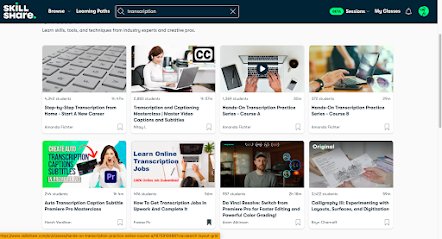




Comments
Post a Comment